TeamViewer is the most popular remote desktop application for Linux. By using TeamViewer, we can connect to remote computer via internet easily. On this tutorial I am going to show you how to install the latest TeamViewer 8 on Pear Linux 7. TeamViewer for Debian based Linux is available in two arch. We can use the 64bit edition on this Pear Linux 7.
1. Download TeamViewer 8 for Pear Linux 7 64bit
2. Install TeamViewer package. You can install the dep package using the following methods:
A. Via command line
Open Terminal and paste this command
sudo dpkg -i teamviewer_linux_x64.deb
B. Via GUI
Right click on the dep package and select open with GDebi Package Installer
Next press Install Package as follow
It will let Pear Linux download some additional packages to continue. When finished, you can start using TeamViewer on Pear Linux 7.


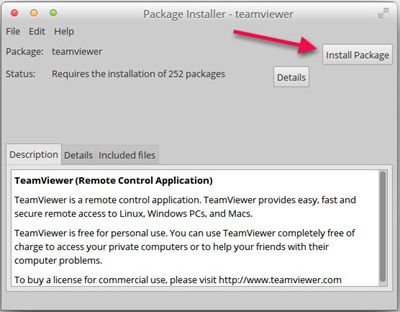
Comments :
0 comments to “How to install TeamViewer 8 on Pear Linux 7”
Post a Comment