The latest version of Ubuntu Tweak 0.8.1 is now available for download. This tutorial is going to show you how to install Ubuntu Tweak 0.8.1 on Pear Linux 6. Ubuntu Tweak 0.8.1 brings a lot of improvements and now supports Ubuntu 12.10. I like new wallpaper feature on this new release which lets us browse and download free HD wallpapers.
Steps to install Ubuntu Tweak 0.8.1 on Pear Linux 6
To install, use the following commands:
sudo apt-add-repository ppa:tualatrix/ppa
Press Enter when asked and then update your system
sudo apt-get update
Install Ubuntu Tweak on Pear Linux 6
sudo apt-get install ubuntu-tweak

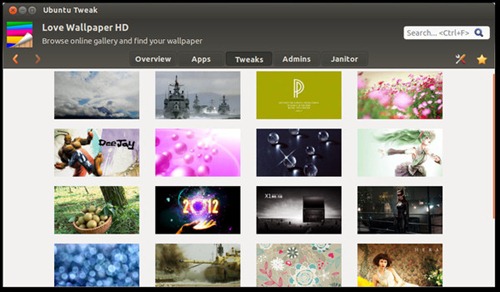

Comments :
0 comments to “How to install Ubuntu Tweak 0.8.1 on Pear Linux 6”
Post a Comment